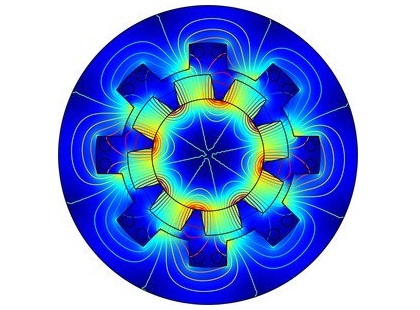برای صادر کردن هندسه نهایی به یک فایل، وارد کنید
model.component( <ctag> ).geom( <tag> ).exportFinal( <نام فایل> );
که در آن <filename> یک رشته است.
برای صادر کردن اشیاء هندسی انتخاب شده به یک فایل، ابتدا اشیایی را که باید با استفاده از آن صادر شوند انتخاب کنید
model.component( <ctag> ).geom( <tag> ).export().selection().set( <objnames> );
فرمت فایل را با استفاده از
model.component( <ctag> ).geom( <tag> ).export().set Type ( <format> );
که در آن <format> را می توان روی هر یک از مقادیر نوع در جدول 3-26 تنظیم کرد .
بررسی کنید که کدام فرمت فایل با استفاده از آن تنظیم شده است
رشته formatType = model.component( <ctag> ).geom( <tag> ).export().get Type ();
فایل را با وارد کردن صادر کنید
model.component( <ctag> ).geom( <tag> ).export( <نام فایل> );
فایل می تواند به یکی از فرمت های زیر باشد: