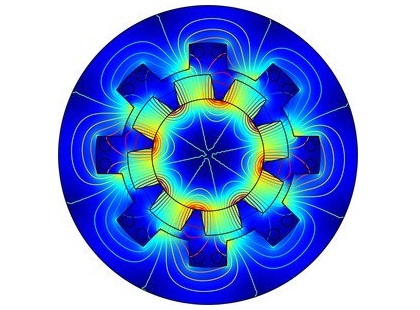روش های دستور GUI با گره دستورات GUI در درخت ویرایشگر مطابقت دارد. درخت ویرایشگر برای مثال در قسمت Choose Commands to Run در پنجره تنظیمات برای یک شی دکمه در Application Builder نمایش داده می شود.
کد مثال
برای مثال هایی از نحوه استفاده از fileSaveAs ، به مقدمه Application Builder مراجعه کنید. این روش اغلب برای ذخیره فایل ها به طور کلی مورد نیاز است.