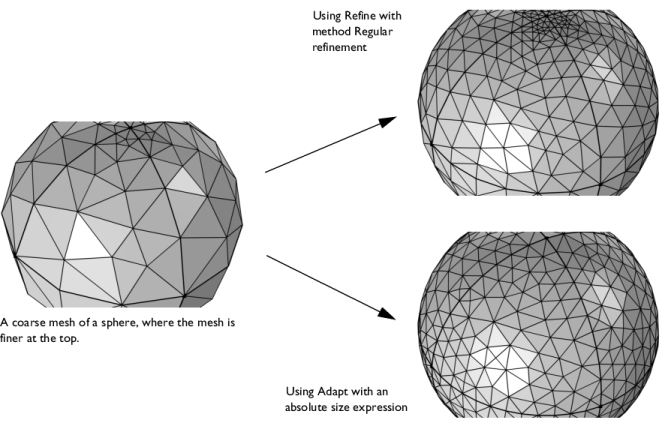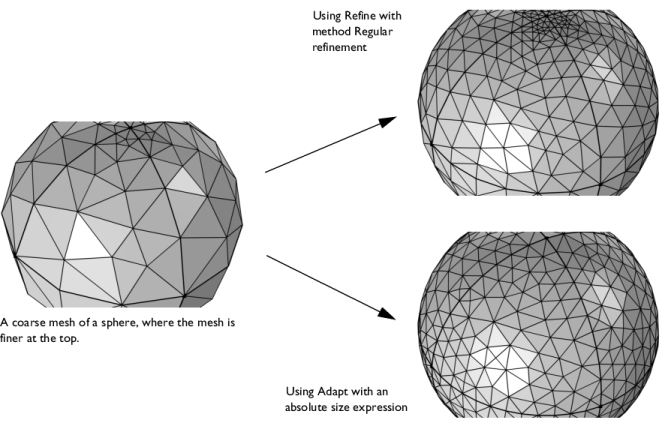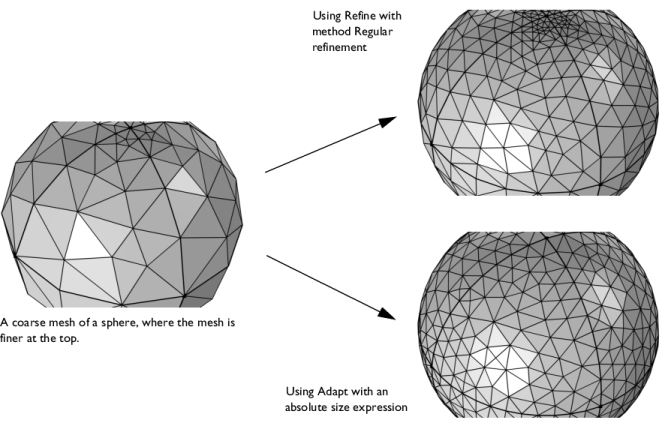All meshes can be modified using the Refine and
Adapt operations. The
Refine operation splits elements a specified number of times by inserting new mesh vertices and mesh edges in the existing elements (see the upper right image in
Figure 8-15). For a larger mesh, it is often quicker to refine an existing mesh instead of remeshing with finer mesh size settings. The
Adapt operation is more general and can both refine and coarsen meshes based on a solution’s error estimate, an absolute size, or an isotropic metric (see the lower right image in
Figure 8-15). The operation is free to move mesh vertices and also remove mesh vertices. The
Adapt operation can also be used to improve the quality of an imported surface mesh, as discussed in the section
Remeshing Imported Meshes.